Runthru Instruction.
This is an example asset for Certis as requested by Deloitte. It's created in Runthru Instruction.
Catalog Options
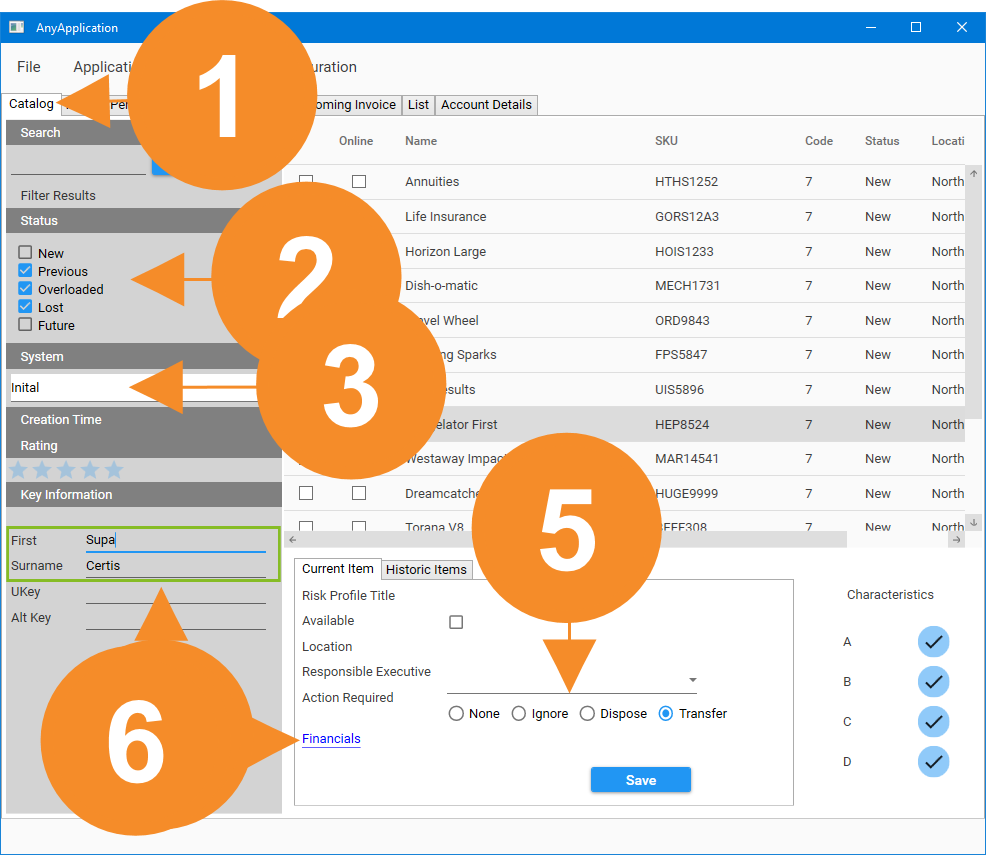

Please navigate to the Catalog Tab in the Any Application.

In the Status section, select Previous, Overloaded and Lost. Deselect the other options.

Choose your system from the list.

Complete the name fields with the full legal name of the customer.

You must select an Action before continuing.

Press Financials to move to the Financial Information Window.
Financial Information
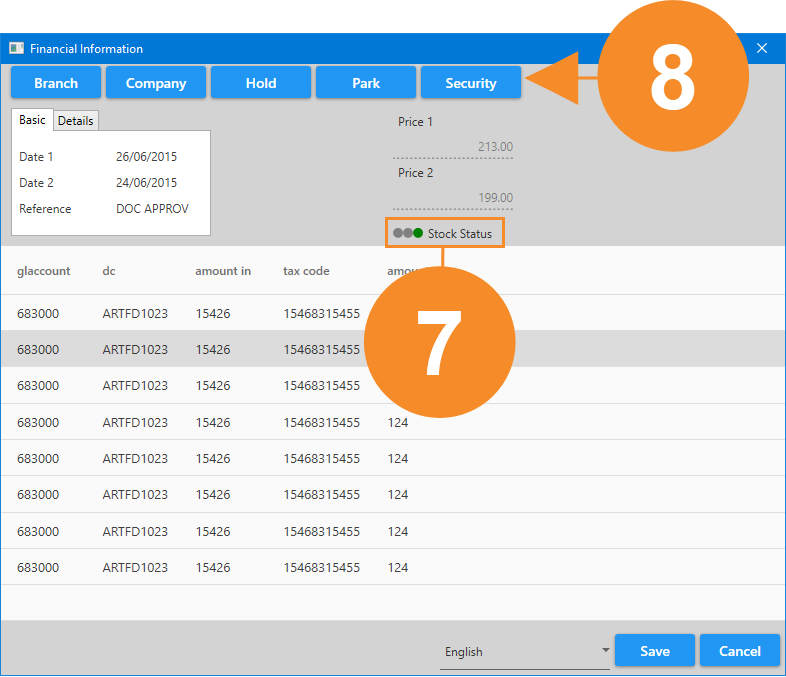

In the Financial Information Window, check that the stock status shows a green indicator as shown here. If not, please do not complete this activity.


Press the Security Button to open the Security Settings Window.
Security Settings
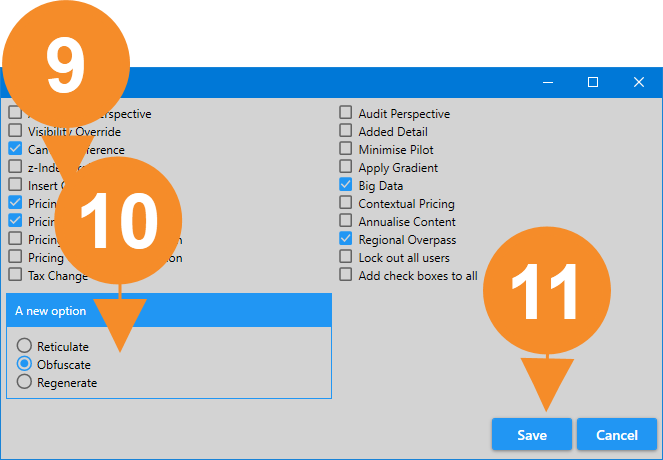

Here, you will select the relevant settings for Pricing. You should leave these options unchanged unless you have a specific need.

In the new option section please choose Obfuscate to hide secure information, choose Reticulate to organise the information, or Regenerate if there is a need for major corrective activity.

Press Save to Post the Transaction.
Summary
This is an example work created in Runthru Instruction.
This page was created in Runthru Instruction. It's example content only, created to demonstrate the quality of content that you can make in the application.